Introduction
When your Samsung refrigerator isn’t cooling properly, it affects more than just your meal plans—it can spoil food and increase energy costs. Fortunately, many issues can be resolved with simple troubleshooting. This guide will help you identify and fix common problems that might cause your Samsung refrigerator to stop cooling efficiently.
1. Verify the Temperature Settings
• Symptoms: Refrigerator feels warm.
• Possible Causes: Incorrectly set temperature.
• Fixes: Check the temperature settings on your Samsung refrigerator’s display panel. The recommended setting for Samsung refrigerators is 37°F for the fridge and 0°F for the freezer. If settings are correct and it’s still not cooling, proceed to the next steps.
2. Inspect the Coils and Condenser Fan
• Symptoms: Fridge not cooling efficiently.
• Possible Causes: Dusty coils or blocked condenser fan.
• Fixes: Pull the refrigerator from the wall and inspect the coils. Clean them if they are covered in dust or pet hair. Make sure the condenser fan is not obstructed and spins freely. Any debris should be removed to allow proper air circulation.
3. Check the Evaporator Fan
• Symptoms: Poor cooling in the fridge compartment.
• Possible Causes: Faulty or frozen evaporator fan.
• Fixes: Listen for the sound of the fan in the freezer section. If you don’t hear the fan running or notice a lot of frost buildup, there might be a problem with the fan or the defrost system. Defrost any visible ice and replace the fan if it’s not operating.
4. Ensure Proper Airflow
• Symptoms: Inconsistent temperatures.
• Possible Causes: Blocked vents.
• Fixes: Make sure nothing in the refrigerator is blocking the vents. Overpacked shelves can restrict airflow, causing the temperature to rise in parts of the refrigerator.
5. Test the Door Seal
• Symptoms: Fridge not maintaining cold temperature.
• Possible Causes: Leaky door seal.
• Fixes: Inspect the door seals for any tears or gaps that could let warm air in. Clean the seals with a soft cloth and warm, soapy water, and replace them if they’re damaged.
6. Examine the Thermostat
• Symptoms: Fridge and freezer not cooling.
• Possible Causes: Faulty thermostat.
• Fixes: Test the thermostat by turning it from the lowest setting to the highest setting. You should hear a click. If not, the thermostat may need replacing.
Conclusion
These troubleshooting steps can help you resolve issues with your Samsung refrigerator not cooling. If you’ve tried these steps without success, or if you suspect a more serious issue like a coolant leak or compressor problem, it’s important to contact a professional.
For reliable appliance repair in Orlando and its surroundings, call Level Appliance Repair at 689-333-6565 or visit our website at Level Appliance Repair. Let our certified technicians help you keep your Samsung refrigerator running efficiently.
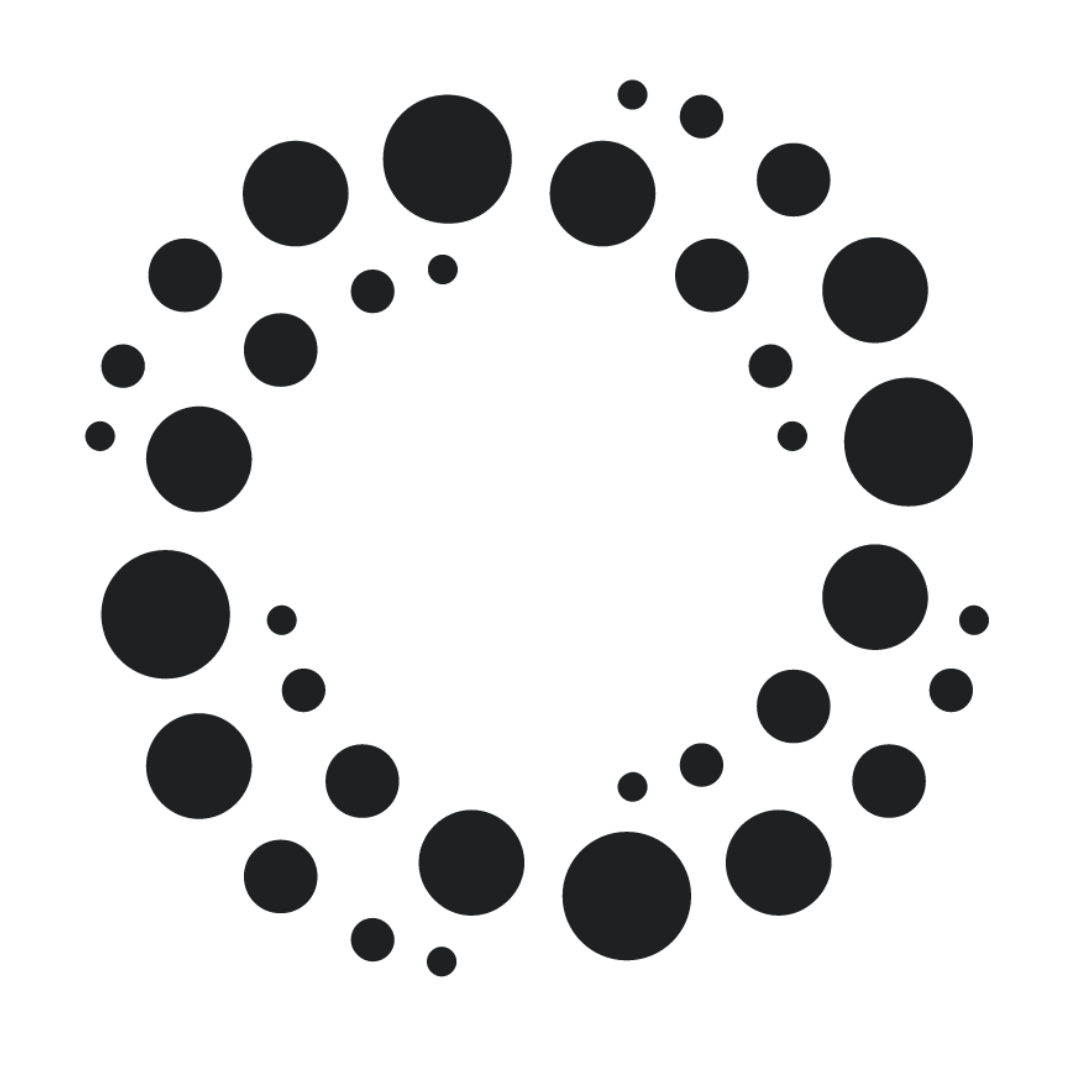

Leave a Reply